Yes, you can easily add multiple properties to a watch list. Adjust the map size and check the properties listed on the left side to see how many are included in your search. Then, click on the ‘Add to Watch List’ button. The properties listed on the left side can be added to an existing watch list or a new one in a single step.
1. Search for the address
2. Here, you can add all these available properties by clicking on the ‘Add to Watch-list’ button
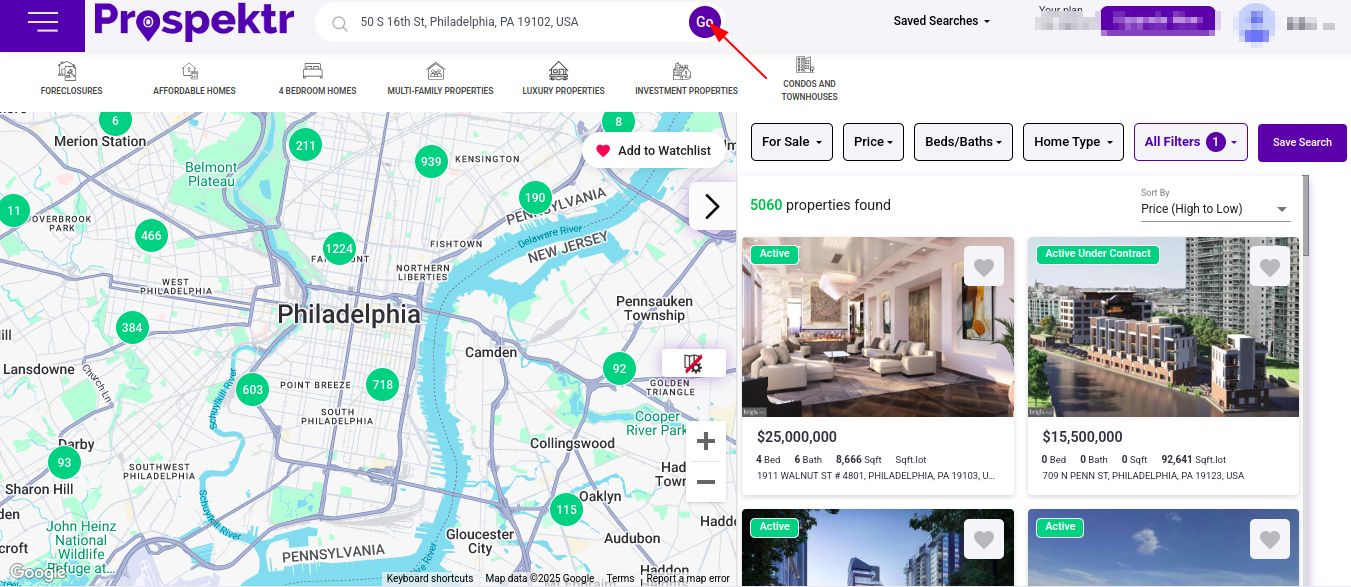
3. Now, you can view the number of properties available within your map. Click on the ‘Add to Watchlist’ button, verify the property count in the popup, and then click ‘Proceed.’
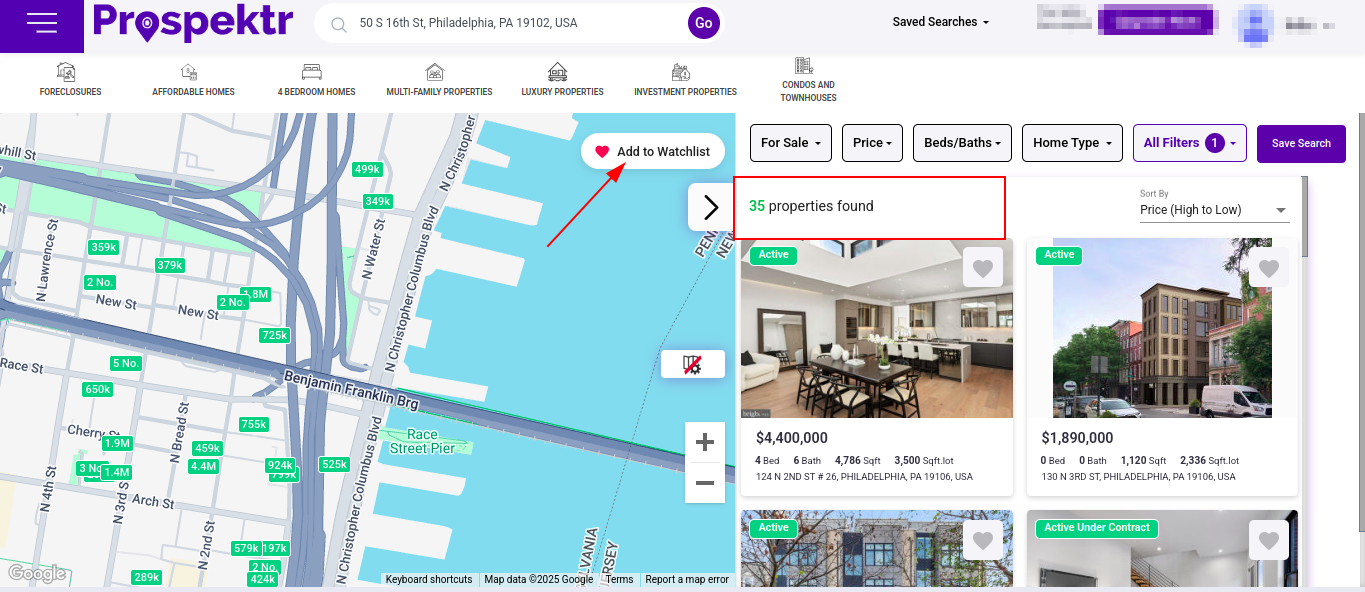
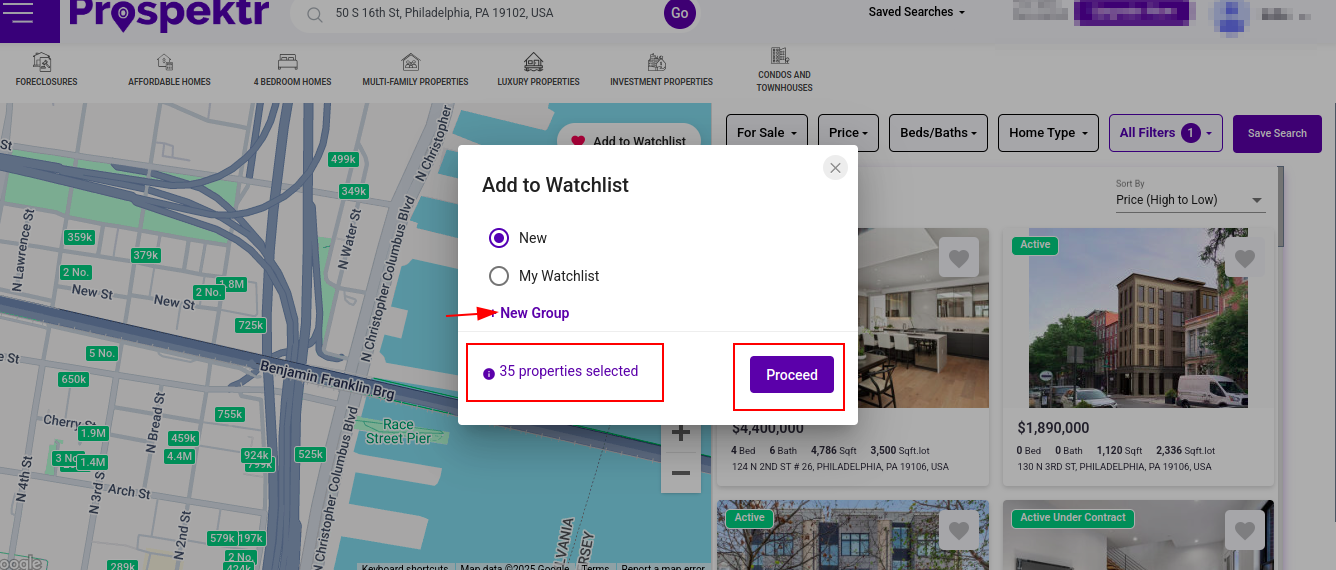
4. Following the above steps you can add the required number of properties to an existing or new watchlist in a single click
